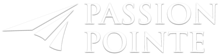Digital Dashboards
Description
In management information systems, a dashboard is an easy to read, often single page, real-time user interface, showing a graphical presentation of the current status (snapshot) and historical trends of an organization’s or computer appliances key performance indicators to enable instantaneous and informed decisions to be made at a glance.
In real-world terms, “dashboard” is another name for “progress report” or “report”. Often, the “dashboard” is displayed on a web page that is linked to a database which allows the report to be constantly updated.
For example, a manufacturing dashboard may show numbers related to productivity such as number of parts manufactured, or number of failed quality inspections per hour. Similarly, a human resources dashboard may show numbers related to staff recruitment, retention and composition, for example number of open positions, or average days or cost per recruitment.
Why It’s Valuable and How It’s Beneficial
Digital dashboards allow managers to monitor the contribution of the various departments in their organization. To gauge exactly how well an organization is performing overall, digital dashboards allow you to capture and report specific data points from each department within the organization, thus providing a “snapshot” of performance.
Benefits of using digital dashboards include:
- Visual presentation of performance measures
- Ability to identify and correct negative trends
- Measure efficiencies/inefficiencies
- Ability to generate detailed reports showing new trends
- Ability to make more informed decisions based on collected business intelligence
- Align strategies and organizational goals
- Saves time compared to running multiple reports
- Gain total visibility of all systems instantly
- Quick identification of data outliers and correlations
What You Purchase and Receive
The Digital Dashboards service provides you with the following development, reports, documentation, source materials, and implementations:
- Software development for creating, integrating, or building upon the following technologies:
- Stand-alone or web-browser based dashboards.
- Widgets for data representation and visualization.
- Operating System specific desktop widgets.
- Web-browser based widgets and portlets.
- Complete code base containing all design and implementation source code.
- Source code used for corresponding unit testing.
- Software Verification and Validation Report (SVVR): A report containing the results of the verification and validation testing, which provides a full breakdown of the verified correctness and completion of all core requirements within corresponding specification and design documentation.
- Software and User Documentation: Written text that accompanies computer software that explains how the software operates, how it is used, and acts as the user manual for system administrators and support staff.
How Much It Will Cost
The cost of our Digital Dashboards service is determined based on your deadlines and expectations, and the amount of time and effort necessary to provide the deliverables guaranteed by our service level expectations.
How We Will Work Together
All research materials, information, and documentation will be maintained, compiled, and stored by Programming and Application Services, and directly accessible over secure channels or through Black Box secure systems. Private Black Box accounts are created and assigned to our clients as soon as work begins, providing them with limited access to information and documentation related to ongoing design and development requiring client feedback or input.
Portfolio Showcase
Passion Pointe is a hosted platform that allows studio managers to create and manage multiple user roles and account types, assign and schedule teachers to classes, create a wide variety of information-rich reports, and effortlessly handle payments and invoices through its advanced billing platform.